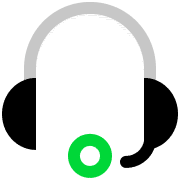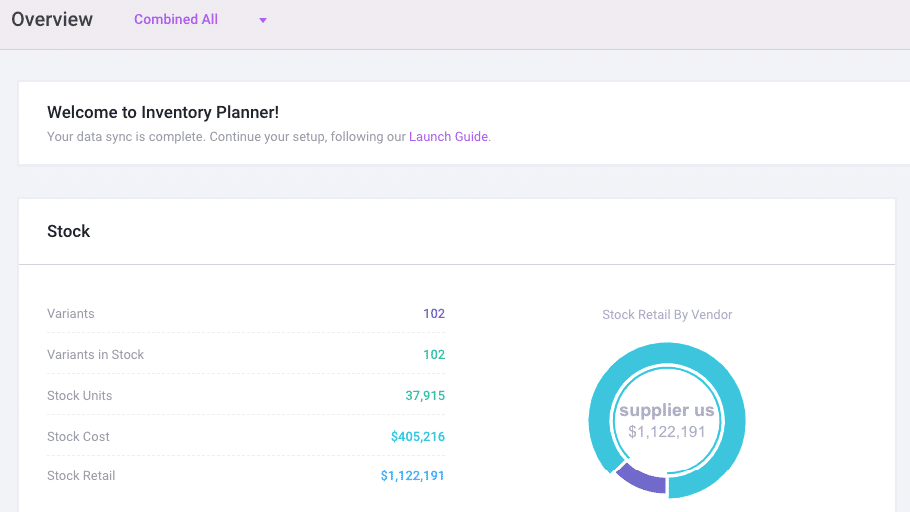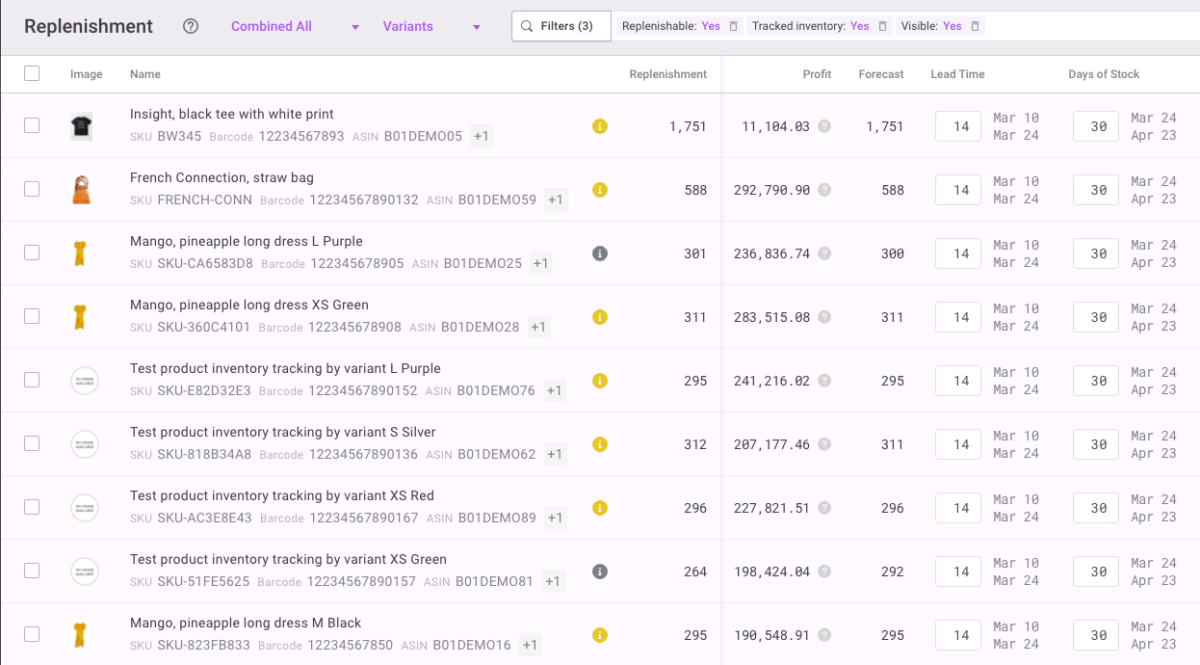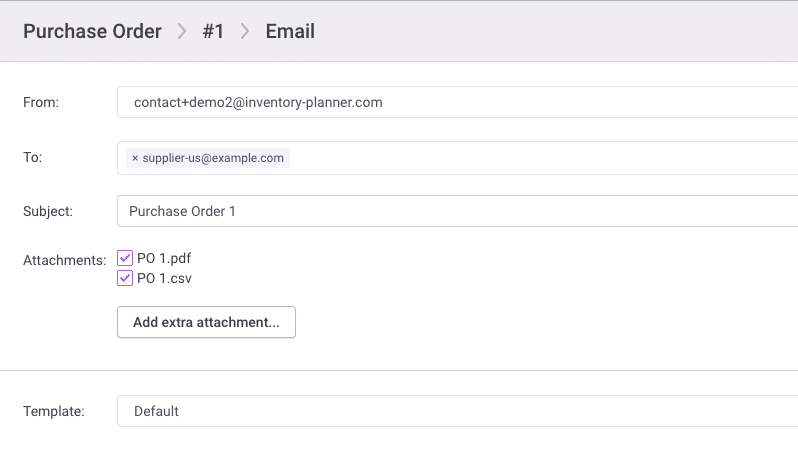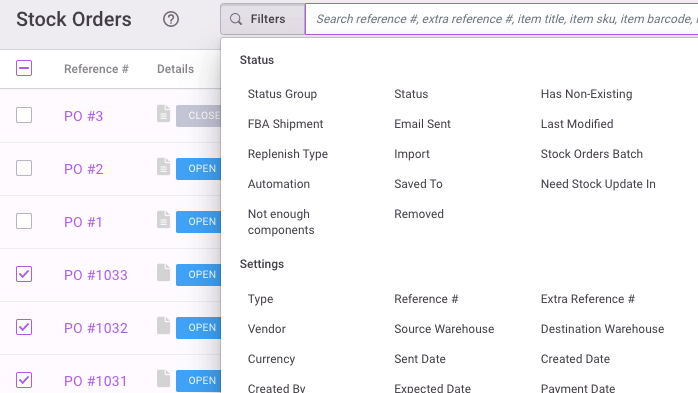IMS
Smart, Reliable Inventory Planning Integrated with Skubana
End overstock and out-of-stock, boost sales
How it works
Sync Skubana to Inventory Planner
First, Inventory Planner pulls all product information, sales orders, and purchase orders from your Skubana account.
Set forecasting strategy
Inventory Planner predicts demand based on your historical sales and various market fluctuations for optimal accuracy.
Plan your inventory purchasing
Know exactly when to reorder items to avoid out-of-stock by analyzing supply lead time and your desired purchasing frequency.
Analyze your inventory performance
Run reports by SKU, product, brand, vendor, warehouse, bundle, assembly or other custom category to gain full visibility on your inventory performance.
Create purchase orders
Create purchase orders directly from your Replenishment Report.
Sync to Skubana
Inventory Planner syncs the prepared purchase order to your Skubana account.
Sync to Inventory Planner
Receiving information on the purchase order in Skubana automatically syncs to Inventory Planner.
Key Features
Faster and smarter Cash Flow
Data-Led Demand Forecasting
Inventory Planner cleverly predicts demand based on your historical sales and offers different forecasting methods for both seasonal and flat-trending products.
Faster, Smarter Replenishment
Inventory Planner tells you exactly when to reorder items to avoid out-of-stock by analyzing supply lead time and purchasing frequency.
Intuitive, Customizable Reporting
Stay up to speed with your inventory performance, including best sellers, key KPIs, periodic performance aging analysis and more.
Release Cash From Overstock
Based on forecasted demand, Inventory Planner identifies all your overstocked items and tells you associated overstocked costs, so you can quickly act on items that need to be liquidated first to release cash.
Replenish Multiple Warehouses
Holding stock in multiple locations? Forecast demand for each warehouse to maximize your inventory investment, or transfer stock to balance items from one location to another.
Expertise and Support
Our experts will ensure you get the most out of Inventory Planner, including optimizing your forecasting and replenishment configurations, training your team and providing ongoing support.
Explore more integrations
Brightpearl
ERP
Sage
Accounting