Frequently Asked Questions
Get all your questions about Inventory Planner answered here.
- Who is Inventory Planner for?
-
Inventory Planner is the market-leading inventory planning software that is designed to help retailers, e-commerce brands, wholesalers and manufacturing merchants to make data-driven, profit-boosting inventory purchasing decisions based on reliable customer demand predictions, with different supply patterns factored in.
We support 2,600+ worldwide brands from startups to billion-dollar companies in every industry imaginable – from apparel and fashion to FMCG.
If your business holds inventory in your own warehouses, brick and mortar stores, or if you use Amazon FBA or 3PLs, and you want to reduce your excess inventory or safety stock ratio while keeping stockout risk low, Inventory Planner is for you.
- Do I still need Inventory Planner if I already have an Inventory Management System (IMS)?
-
Short answer: yes! Longer answer: Inventory Management Systems are useful for tracking goods, but they don’t help you forecast demand and plan your inventory purchasing, especially when market trends are rapidly changing and consumer demand is unpredictable. Inventory Planner does.
In a nutshell, if you’re using an IMS, but still experiencing out of stock or excess stock issues, you should try Inventory Planner.
To learn more about the difference between an IMS and Inventory Planner, and pick the right system for your business, take a look at this guide.
- Can I add more than one Amazon account to Inventory Planner?
-
Yes, you can add multiple Amazon Seller Central accounts to one Inventory Planner account. Inventory Planner connections with Amazon accounts for countries and regions worldwide.
- Does Inventory Planner manage or change stock levels?
-
Inventory Planner is a mostly read only service. We don’t create/edit/remove any products or sales orders. With a Shopify connection, you can optionally update stock quantities when you mark your products as received in purchase orders. This step is explicit and cannot be done by accident.
- How is Inventory Planner different from other providers?
-
We’re proud to stand out from the crowd in a number of ways, including…
- We’re true leaders in our field: Unlike generic inventory softwares, Inventory Planner is a market-leading specialized solution. We started back in 2012 (when inventory planning wasn’t even a ‘thing’!) and we’ve spent more than a decade fine-tuning our forecasting and inventory planning models so they get results, even in turbulent times.
- Our forecasting is transparent and customizable: We believe you can only make informed decisions when you fully understand your data. With Inventory Planner, you’ll know exactly how your forecasting has been calculated (and you can tweak it to suit your needs), so you can take our forecasts and purchasing recommendations and use them to help you meet your goals.
- We’re always evolving, just like the retail market: As part of Sage Group, we’re able to invest heavily and regularly in our innovation, so we’re always a step ahead of our competition when it comes to offering reliable forecasting and intelligent purchasing recommendations, even as markets shift.
- Does Inventory Planner work for Shopify Plus stores?
-
Yes, Inventory Planner helps growing Shopify Plus stores to scale operations while increasing profits. We help you forecast for multiple locations, optimize stock levels, and avoid stockouts at each location.
- What counts as a ‘variant’ for billing?
-
Variants or SKUs that are ‘replenish-able’ will count toward billing. Discontinued or drop-shipped variants can be marked as ‘non-replenishable’ in Inventory Planner. Non-replenishable variants will not count toward billing, can be filtered from view, and will not have a replenishment recommendation.
- 5. Is it easy for me to implement and configure Inventory Planner on my own?
-
There are two options:
- Implement and learn the system on your own
Inventory Planner is built to be intuitive, so you can self-implement the system and configure your forecasting strategies if you have experience with forecasting softwares and the bandwidth available. - Faster onboarding, led by us (RECOMMENDED)
If you’re looking for optimal time-to-value, we recommend our guided onboarding, led by us. This is the faster and hassle-free way to get set up for success. Our forecasting pros will get you and your team up and running on Inventory Planner quickly (on average within 30 days), including system integrations, data migration, bespoke forecasting strategy configurations, tests and intuitive training. It’s the best way to ensure you get the most from Inventory Planner.
- Implement and learn the system on your own
- Is there an implementation fee?
-
An accredited Inventory Planner Implementation Consultant will be assigned to your account, and will provide expertise and support through account configuration, integrations, data migration, training and more.
- How many users are included in my subscription?
-
Pricing is not based on the number of users in your account – so add as many team members as you’d like! Adding each person as a separate user ensures that everyone on your team is up to date on new releases, receives a direct response to any opened tickets, and you can see which users changed settings in your account.
- Can I add more than one Shopify account to Inventory Planner?
-
Yes, you can add multiple Shopify Seller Central accounts to one Inventory Planner account. Inventory Planner connections with Shopify accounts for countries and regions worldwide.
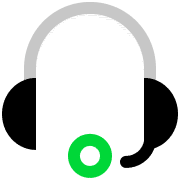
Support
Do you have any questions? Use the chat in the lower right corner to request support or email us at
Email supportTop rated inventory planning software for e-commerce merchants
4.5

5

4.6