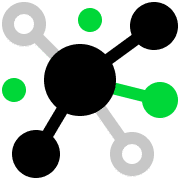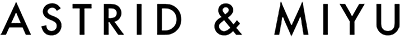INVENTORY MANAGEMENT & ERP
Do more with your Ecomdash data. Add Inventory Planner
Enhance your Ecomdash with best-in-class demand forecasting, inventory optimization and smarter buying decisions – built for fast-moving retail brands.

Supercharge Ecomdash by adding Inventory Planner
Slash Overstock by 40%
Reduce overstock by up to 40% with smarter purchasing recommendations
Stop Stockouts, Regain $1M+
Prevent stockouts and recover up to $1M in lost sales
Boost Cash Flow with Smarter Stock
Improve cash flow by aligning stock levels with real demand
Sync Inventory Everywhere
Keep every store and channel in sync with multi-location forecasting
Decide Fast, Even in Chaos
Make faster, data-backed decisions, even during market volatility
Connect Ecomdash with our best-in-class integration
Connect Data
Our proven integration imports your product, sales and purchase order data
Forecast Smarter
Build accurate demand forecasts using your sales patterns, seasonality, and lead times.
Automate Reordering
Translate those forecasts into clear, automated replenishment recommendations
Keep the power of Ecomdash as your IMS. Add Inventory Planner to forecast smarter and plan faster.
Get my demoCustomer stories
Explore more integrations
Sage Supply
Chain Intelligence
Business Intelligence